
Optimize your employees’ productivity and team performance with MaxelTracker AI-powered features.
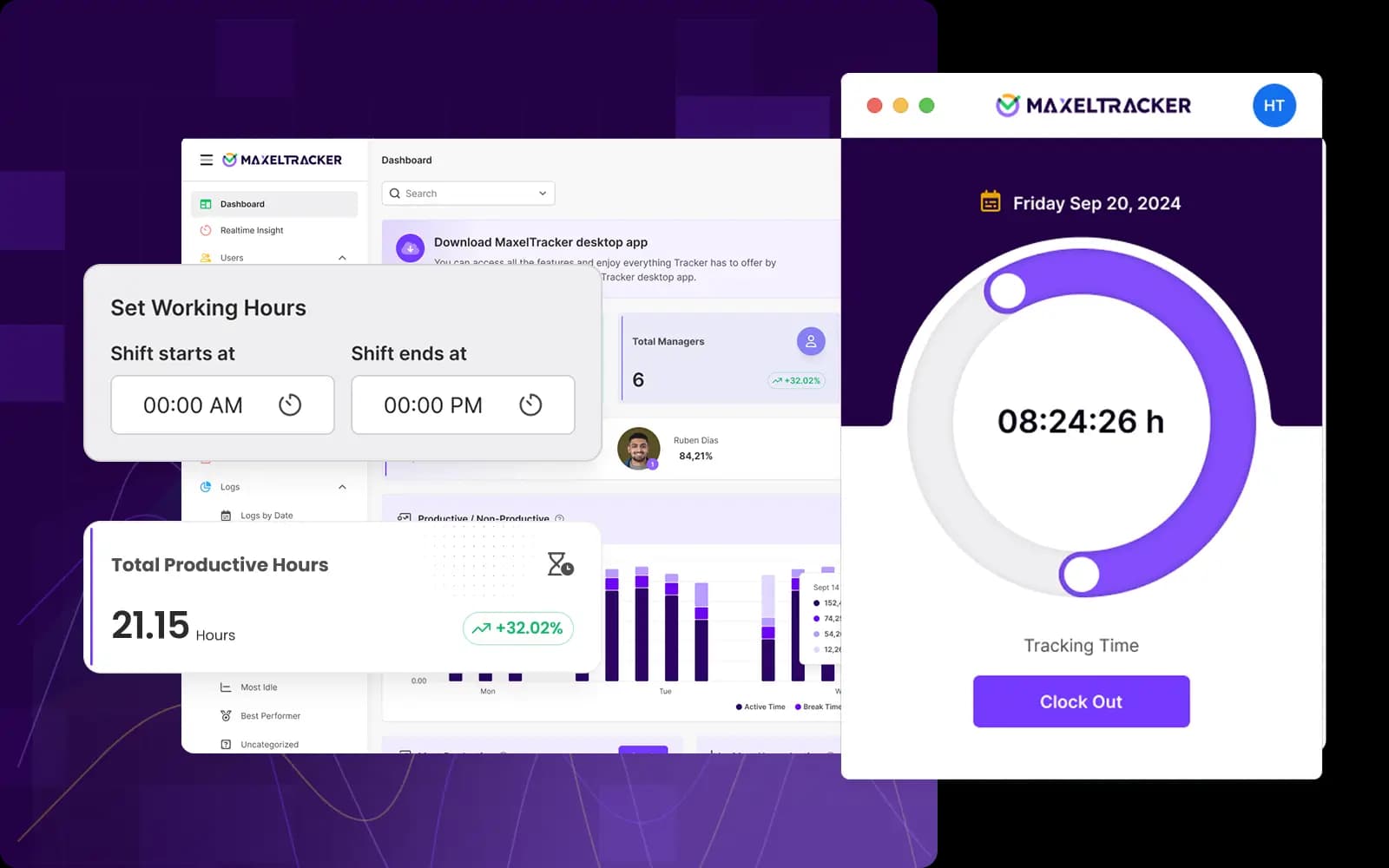
Track work hours of your employees working remotely, in-office, or part of a hybrid team. With MaxelTracker, you get a complete view of when employees clock in, clock out, and how they spend their workday. No more manual attendance sheets or guesswork—just clear insights.
Know how work happens without disrupting it. MaxelTracker records user activity monitoring data like application usage, website visits, system activities, and device locations—providing a complete timeline of work behavior.
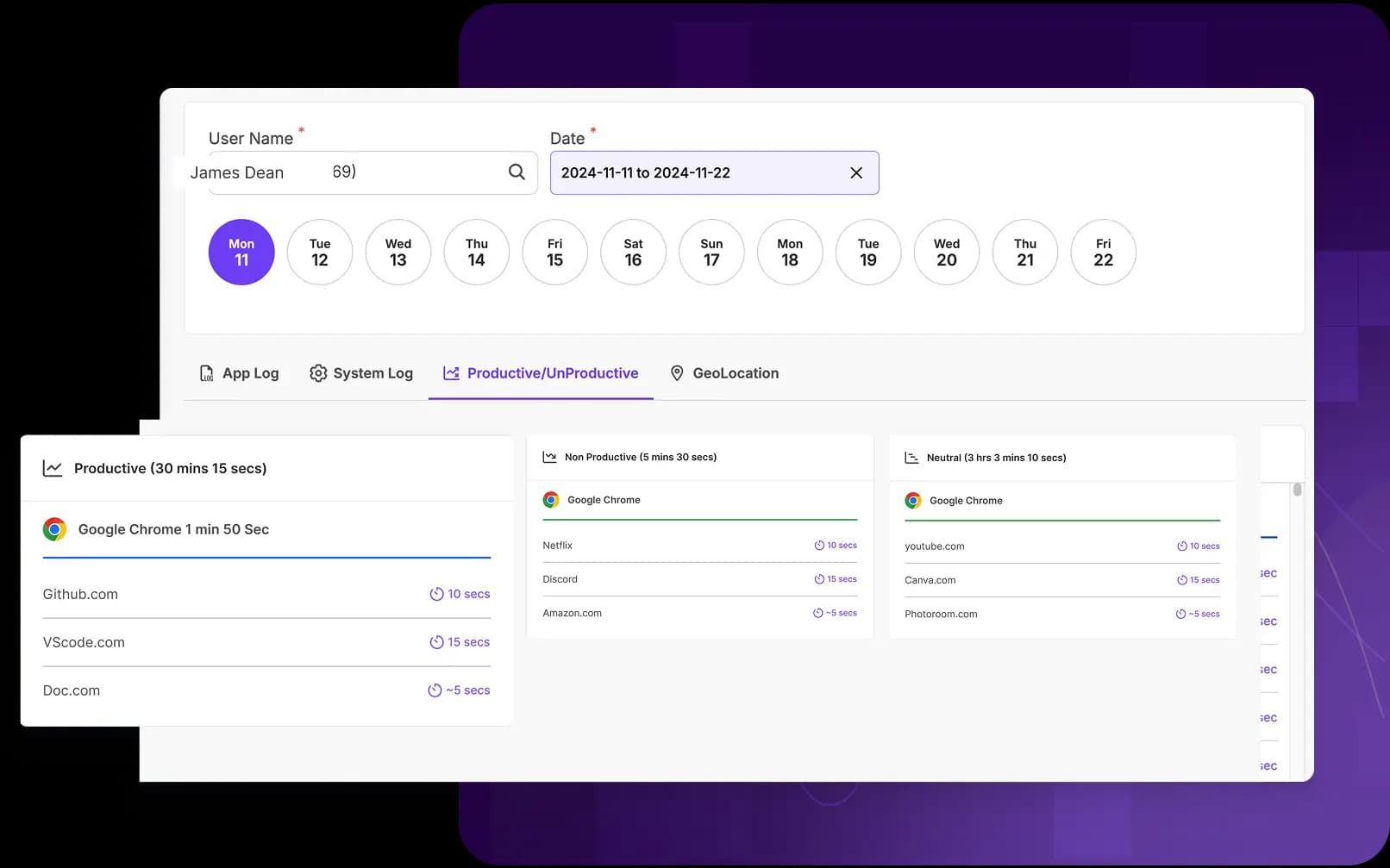
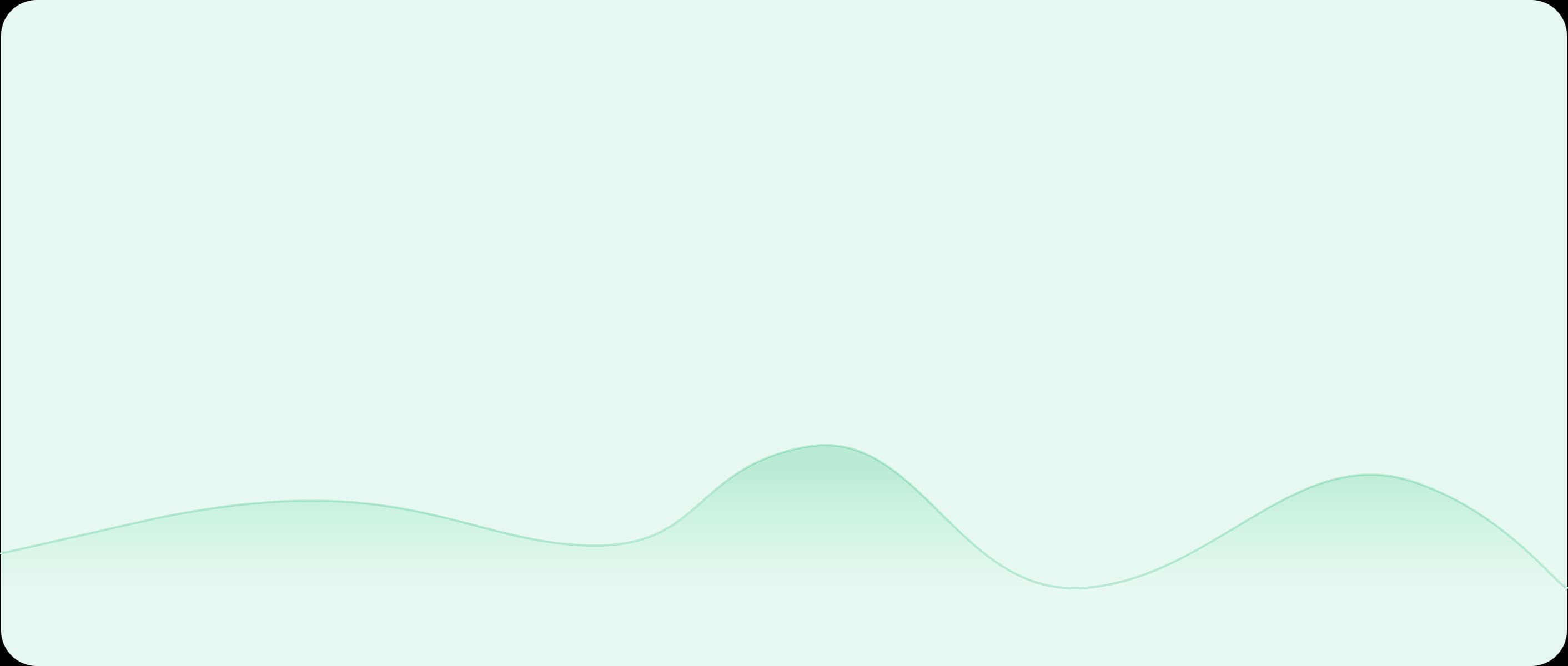
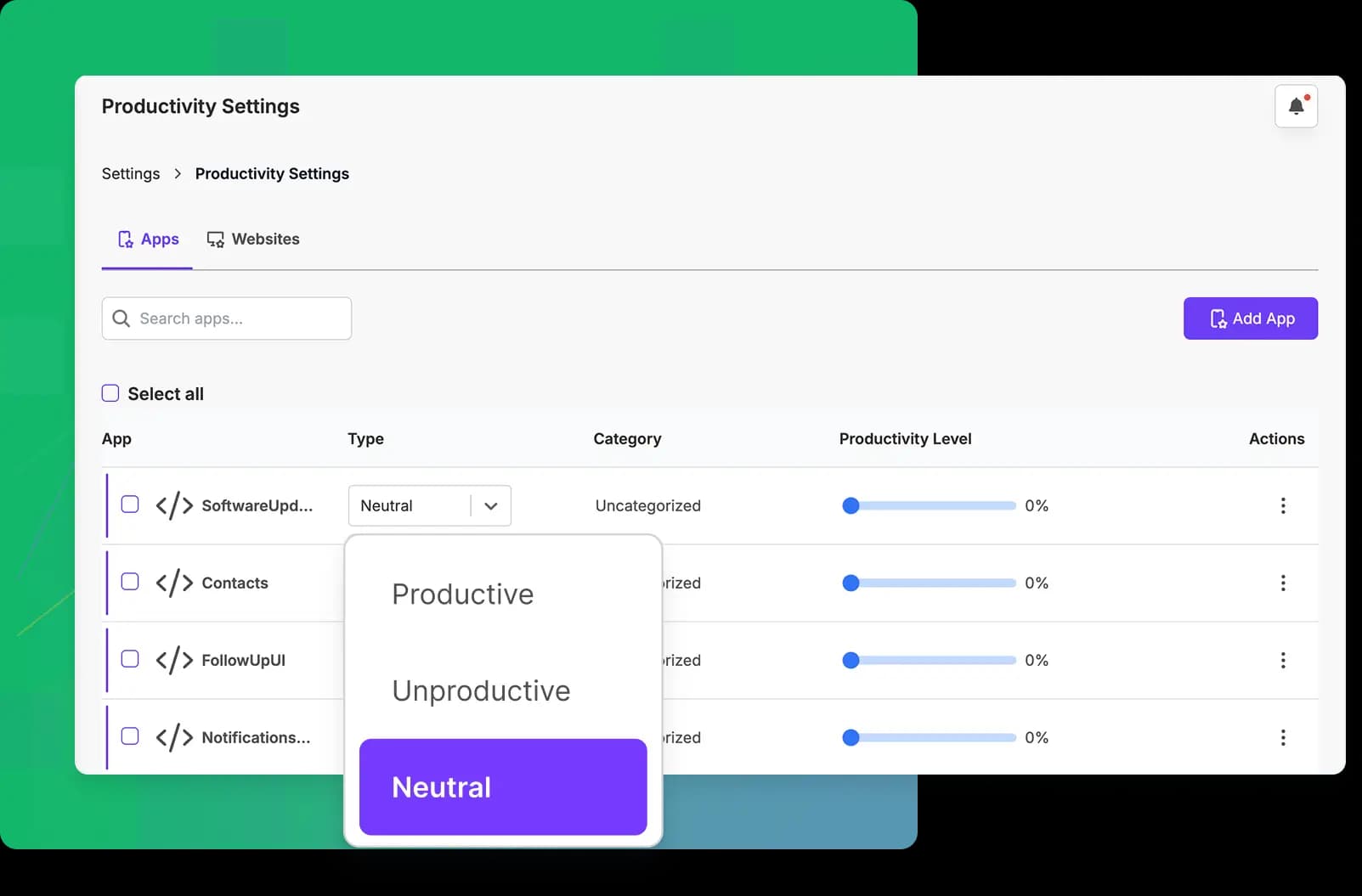
Separate productive work from distractions with automatic categorization. MaxelTracker intelligently uses application usage tracking and websites into productive and non-productive categories, helping you make faster decisions to boost team performance.
Give teams the right access without compromising privacy. Assign roles so managers, team leads, and HR can view only the data they need. MaxelTracker keeps access structured and secure across your organization.
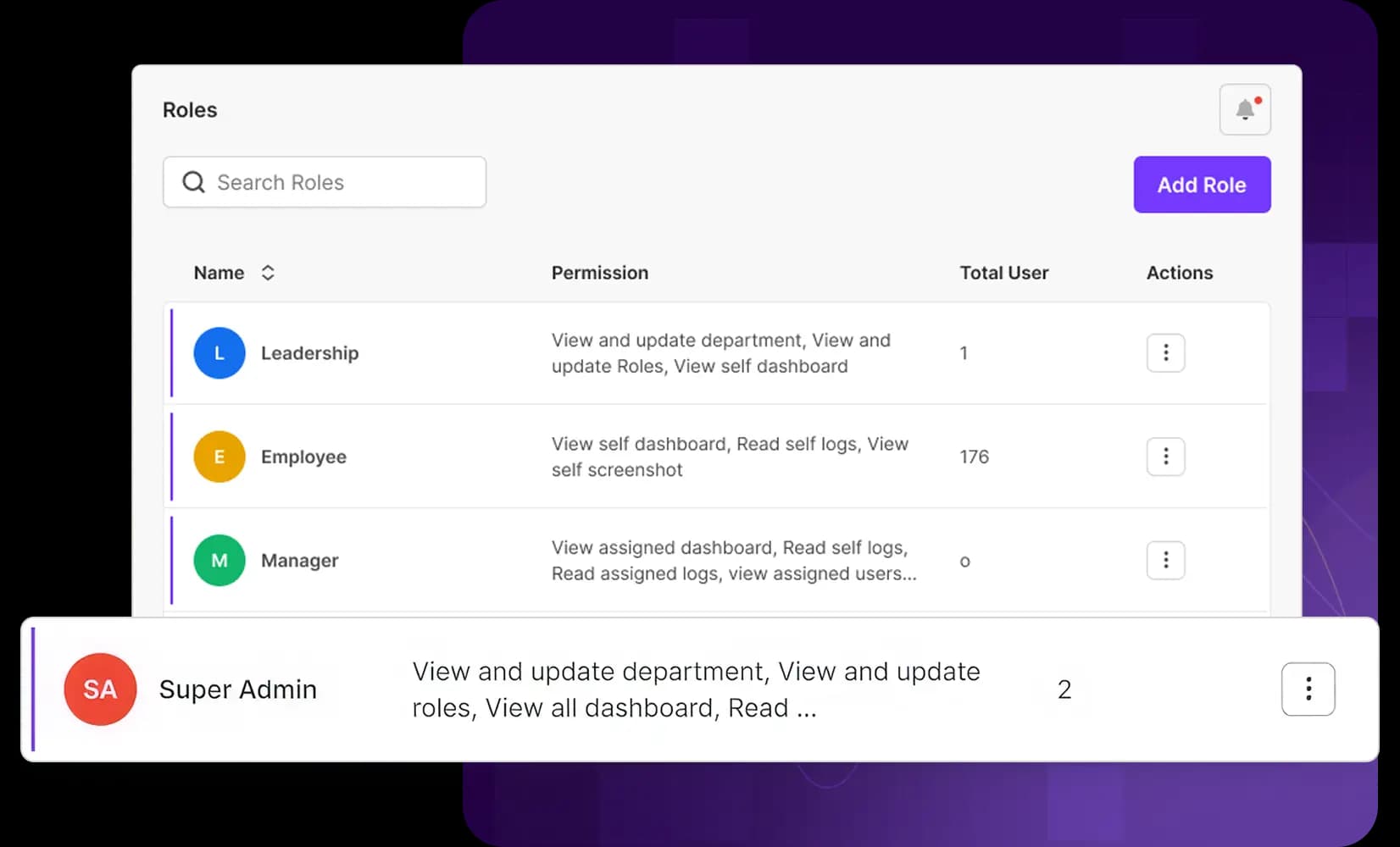
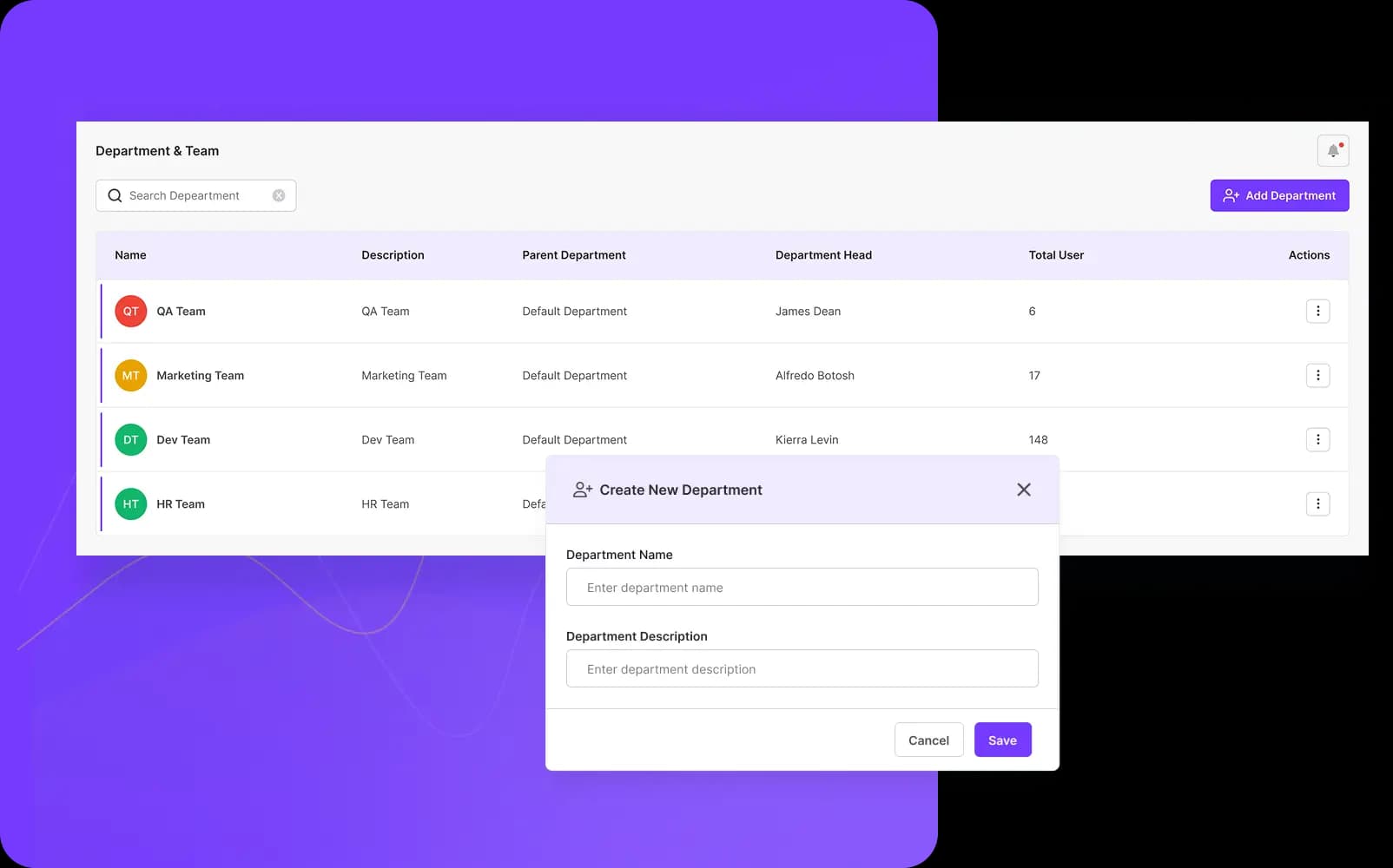
Organize insights by department for better performance management. With MaxelTracker, departments can monitor their own team’s activity and productivity without overlapping data. Whether your teams are remote, hybrid, or in-office, you can customize access, tailor reports, and keep dashboards clean and focused, making it easier to manage performance at both team and organizational levels.
Capture random or scheduled screenshots during work hours to confirm tasks are being performed without violating employee privacy—sensitive information can be blurred automatically.
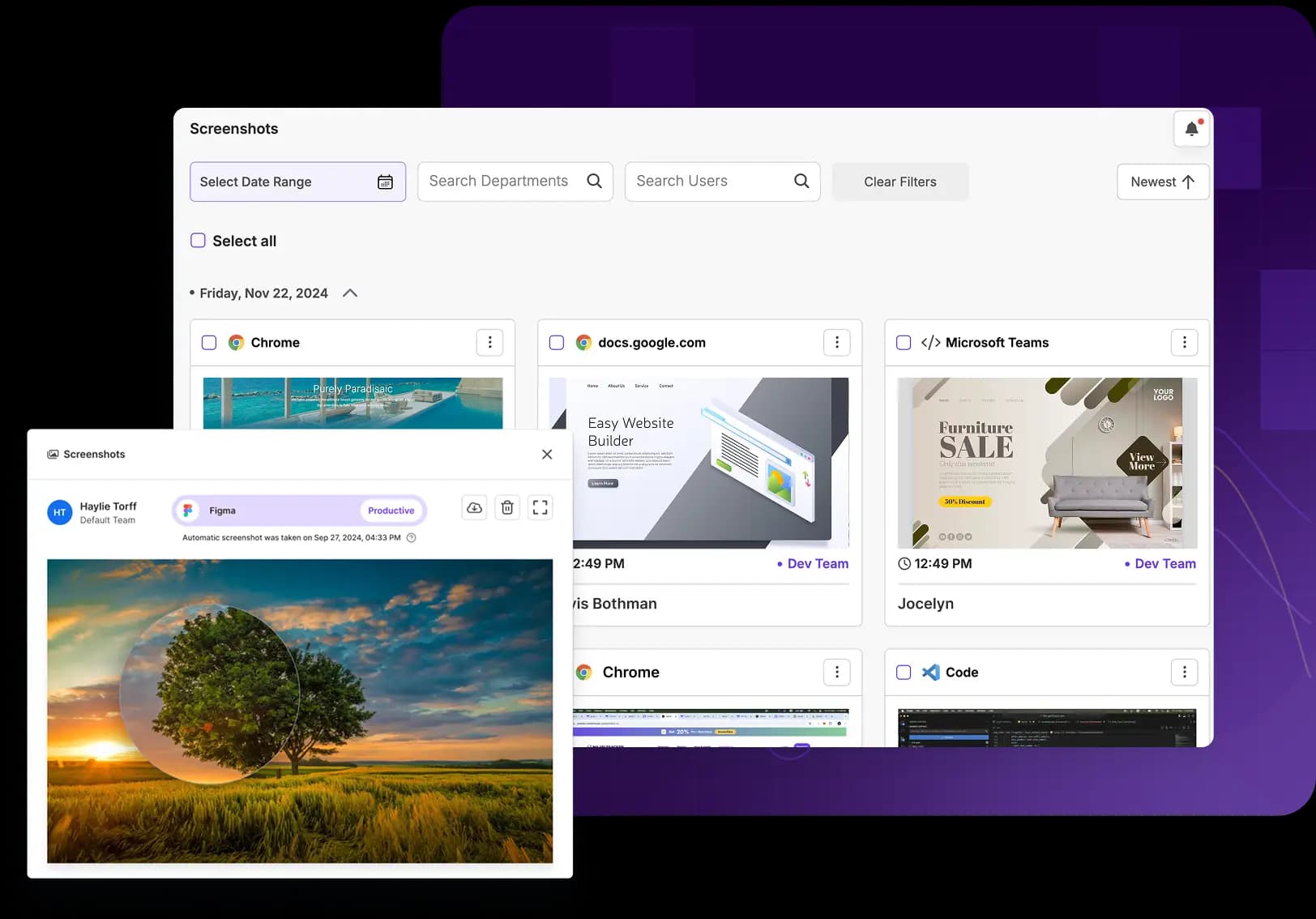
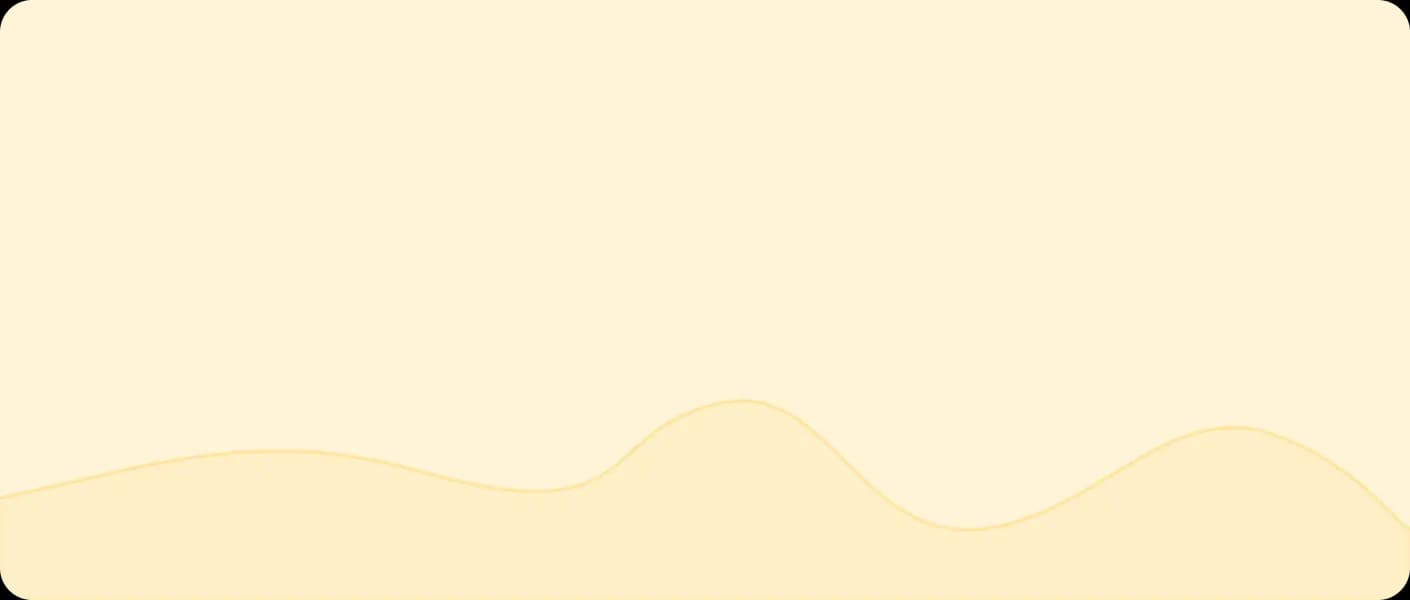
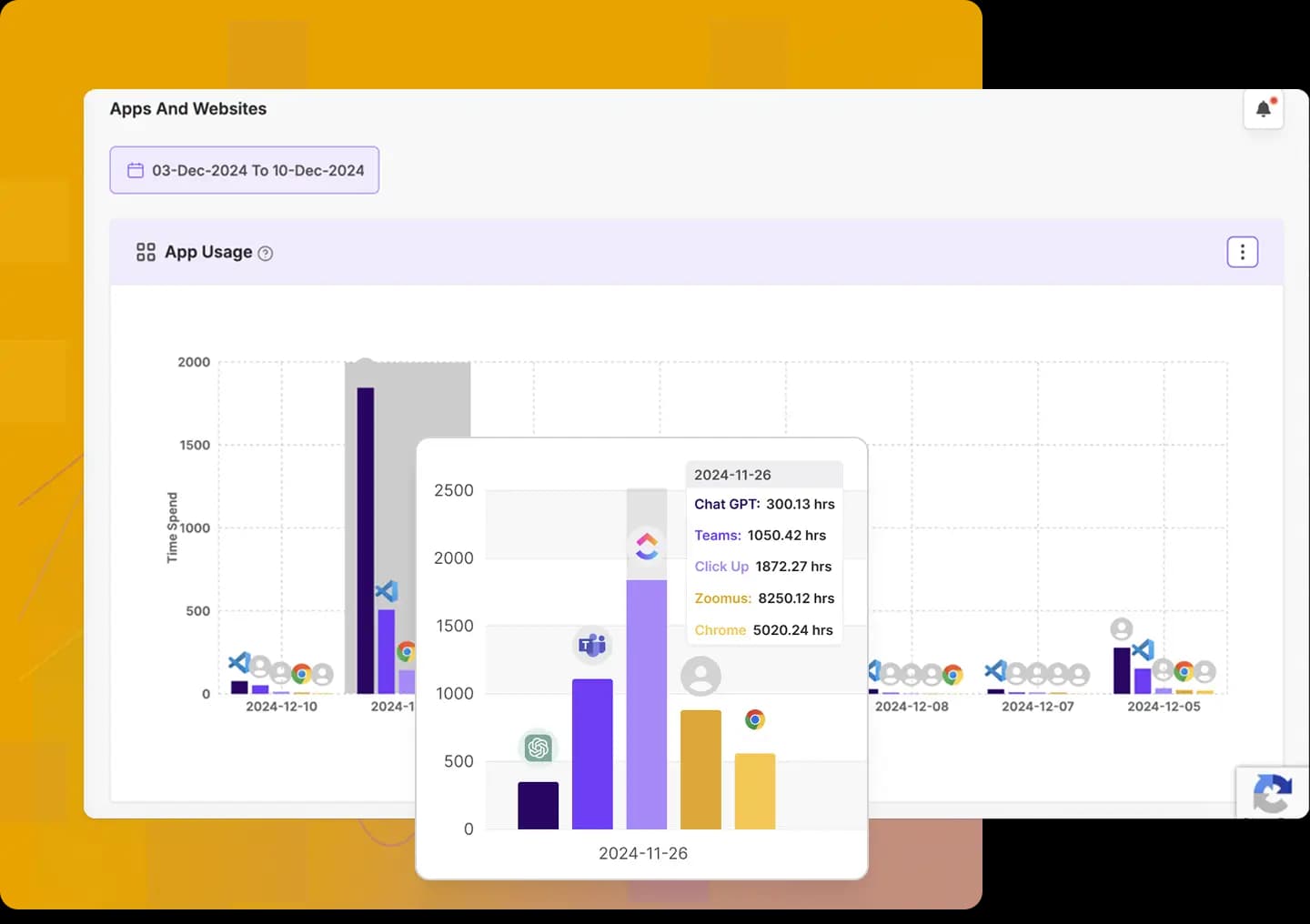
See where work hours are going—every click counts.
Monitor which applications and websites employees use during work hours. Detects distractions early and encourages better focus across remote, hybrid, and office teams.
Verify where work is happening—whether remote, in-office, or on the move. MaxelTracker’s GPS location tracking helps you monitor attendance and work behavior, especially when managing distributed teams.
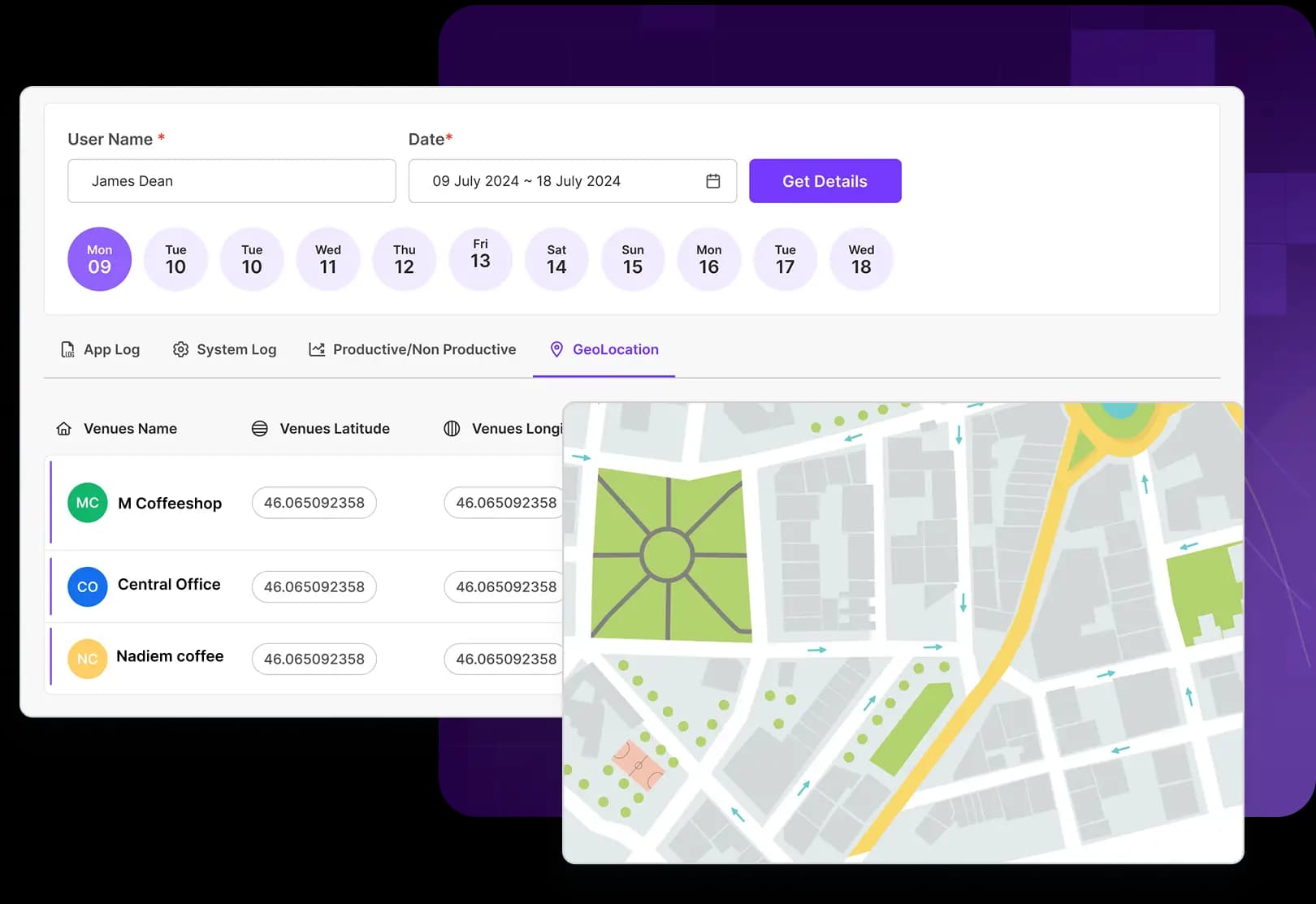
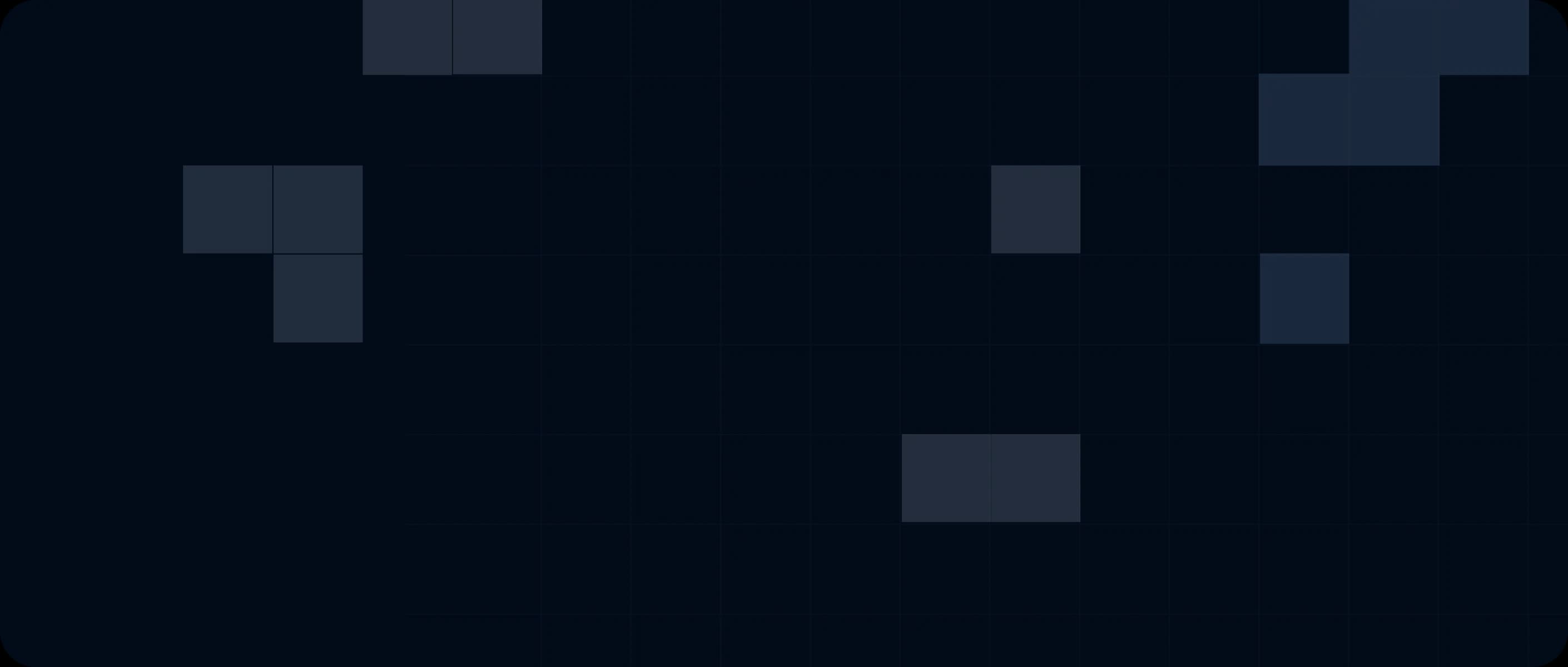
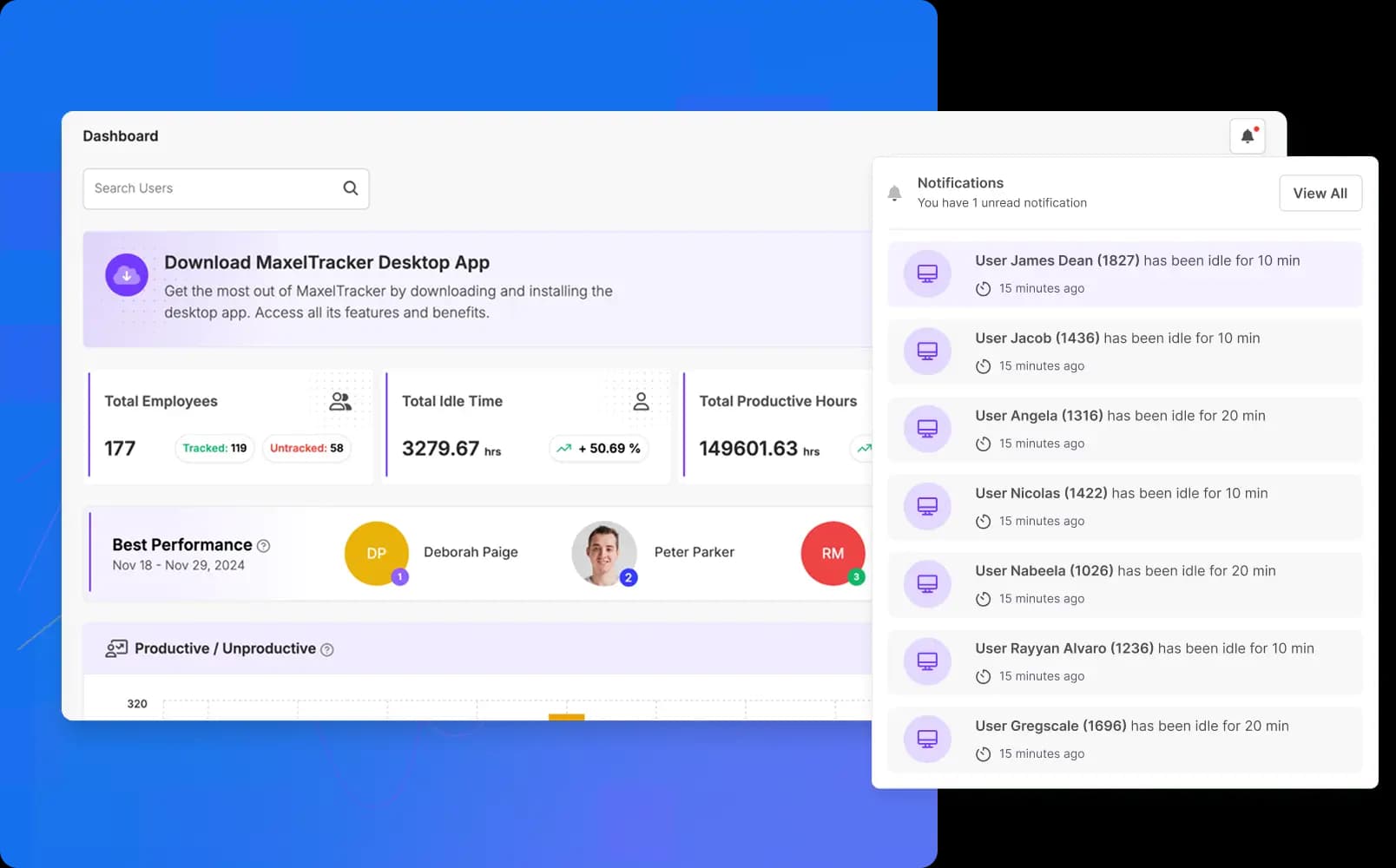
Instant notifications to stay ahead of risks and policy breaches. Set up automatic alerts with MaxelTracker when employees access non-work websites or apps, remain idle for extended periods, or log excessive overtime. These instant updates help you identify potential risks, data loss, prevent a strategy to address productivity issues early, and maintain smooth operations, without the need for constant supervision.
MaxelTracker offers a Custom Storage feature, built for organizations that prioritize employee data privacy. With this update, companies can store captured screenshots directly on their own servers - such as “AWS” or “AZURE” - instead of MaxelTracker’s cloud. This ensures full control over sensitive data and aligns with internal compliance or security policies.
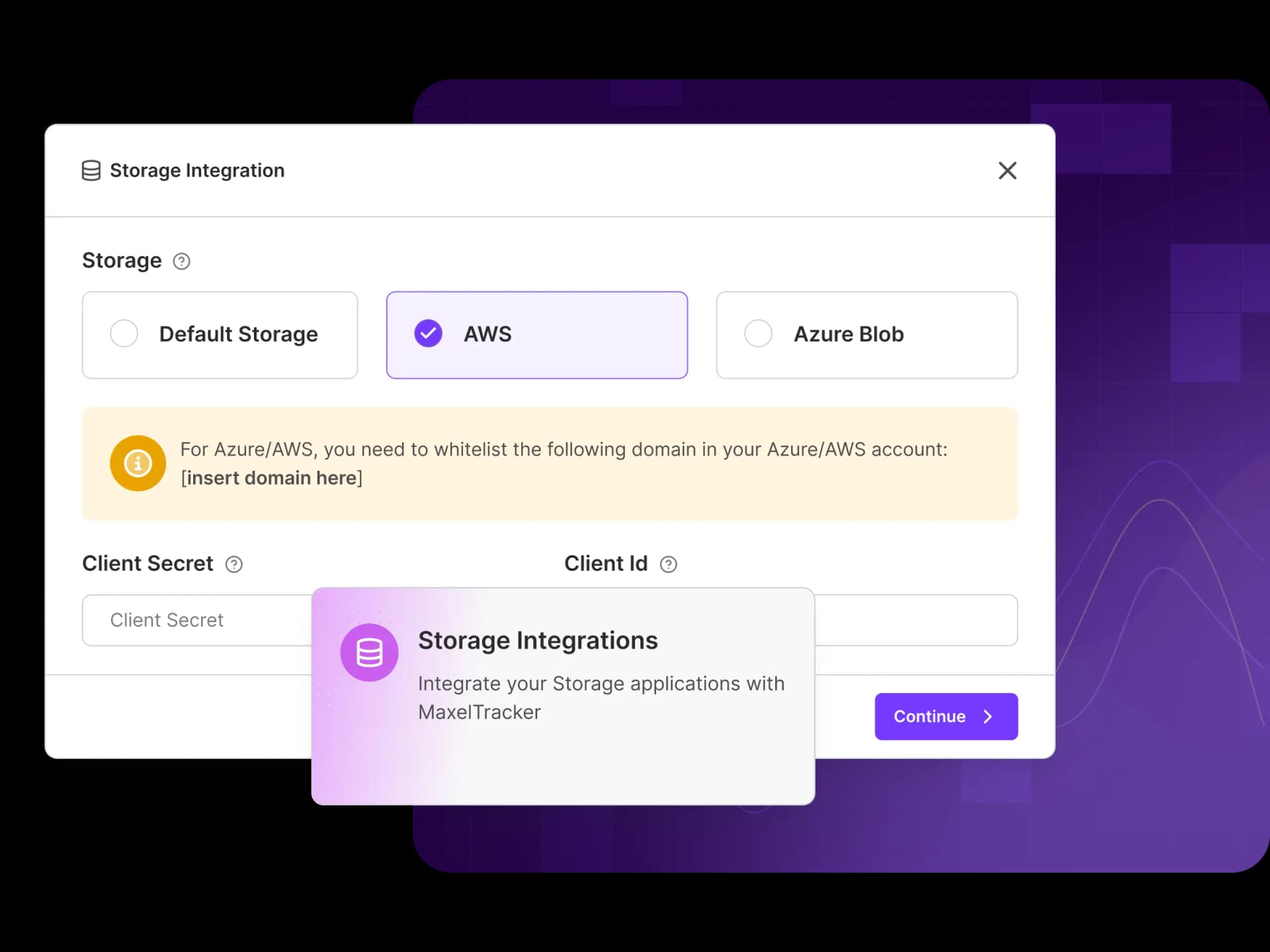

MaxelTracker provides the flexibility to manage team data and streamline employee productivity tracking in a way that works for you.
Enable managers to access and analyze only their team’s data, track performance, and make adjustments to productivity metrics.
Promote transparency and foster accountability by allowing employees to view their own activity logs and performance data.
Seamlessly integrate MaxelTracker with any internal or third-party software using the powerful REST API, ensuring a smooth workflow automation of data across your tools.

Set working hours, break times, and shift schedules, enable or disable features like: screenshots, app usage logs, Idle time tracking, geo-location monitoring.

Receive alerts for productivity drops, unusual app usage. These alerts can be directed to specific roles, like admins or team managers.
MaxelTracker will soon offer over 30 integrations, allowing you to easily connect the apps your team relies on. Manage work, track performance, and stay organized — all from a single platform.