
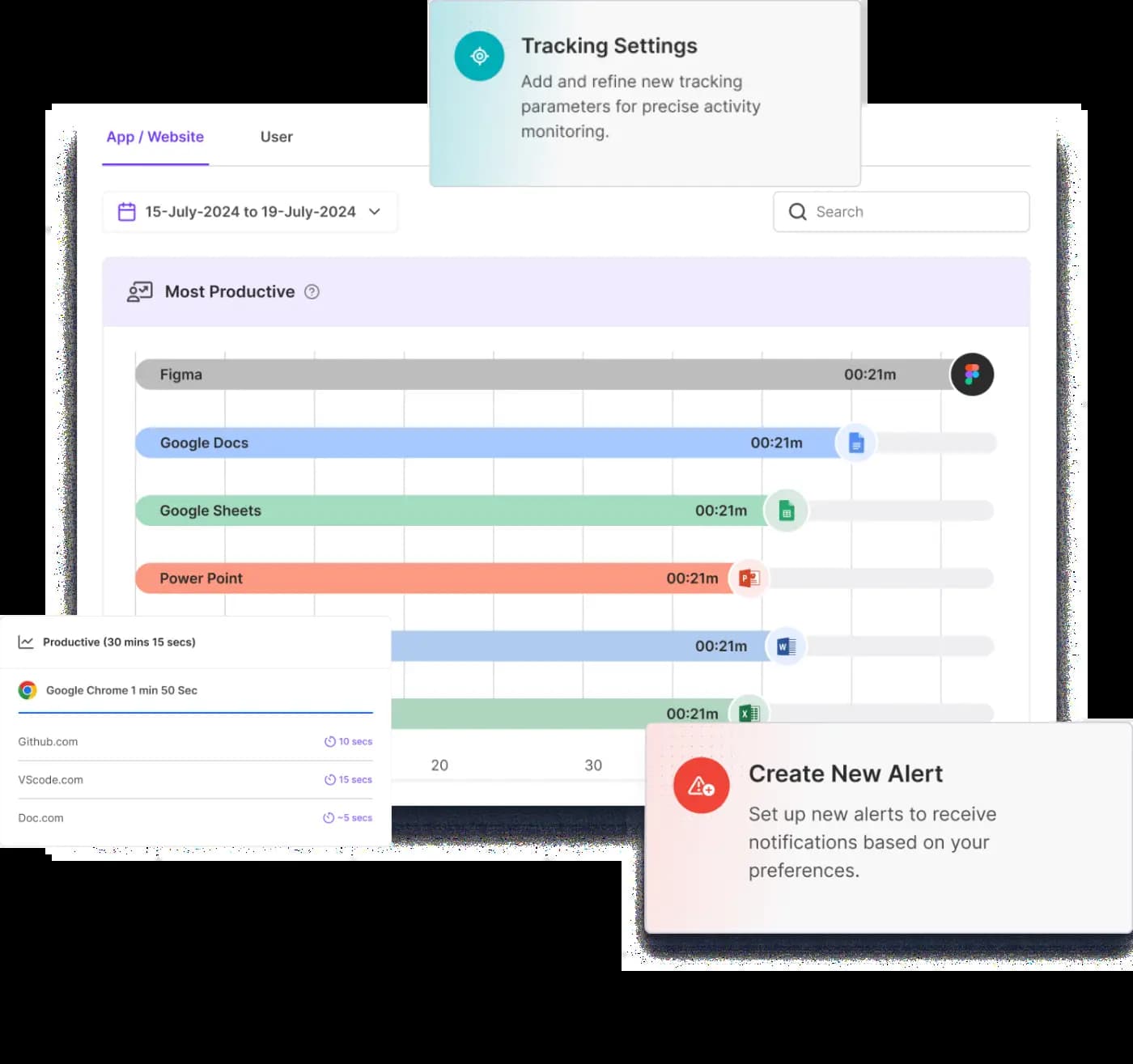

Reduces burnout risk by helping people balance deep work with breaks.

Reveals productivity trends across teams, projects, or departments.

Empowers self-management by showing when and how people work best.

Reinforces trust and transparency among employees with data-driven reviews.

Enables better remote team oversight without micromanagement.

Identifies time-draining tools so leaders can streamline workflows.
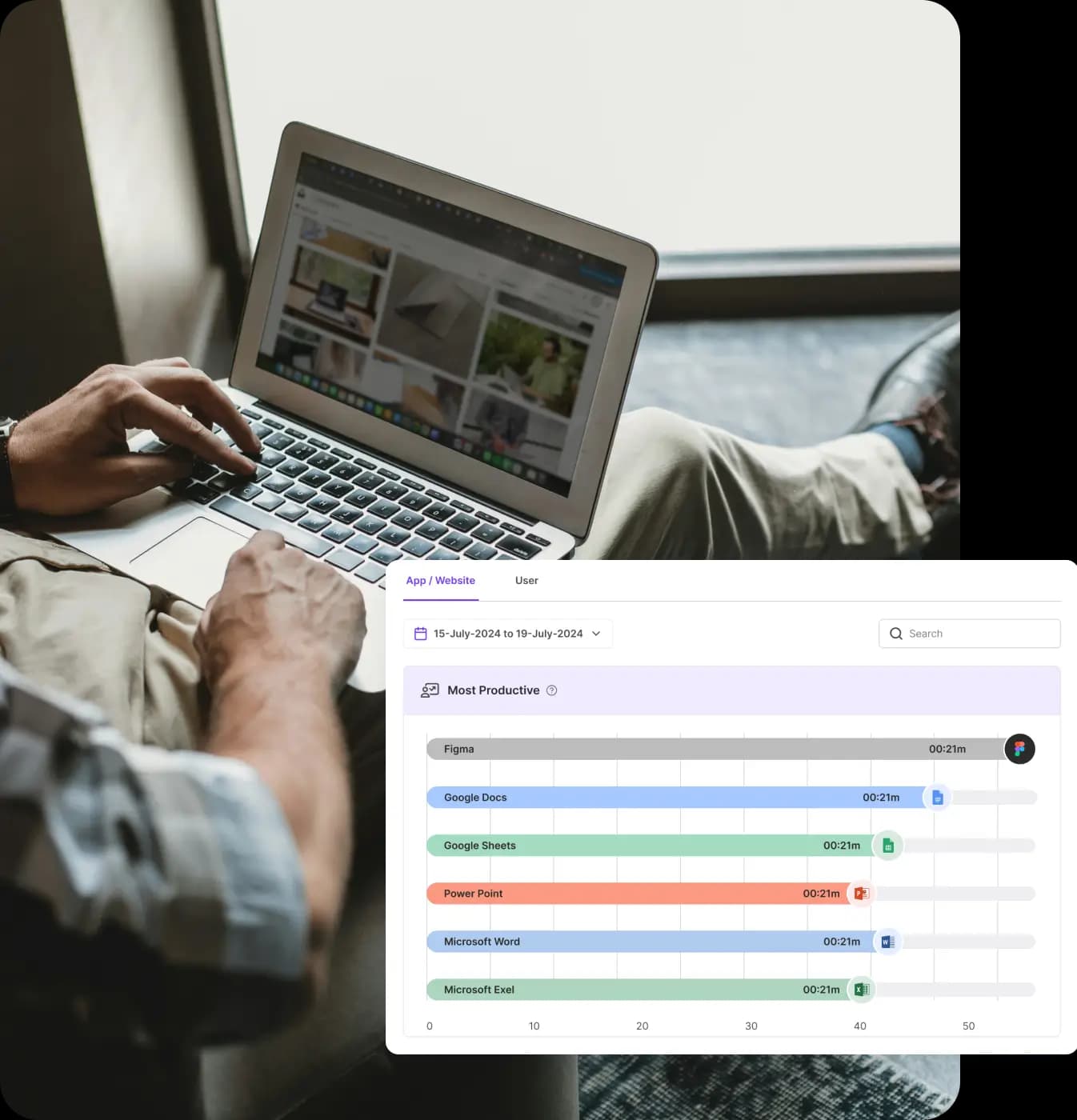
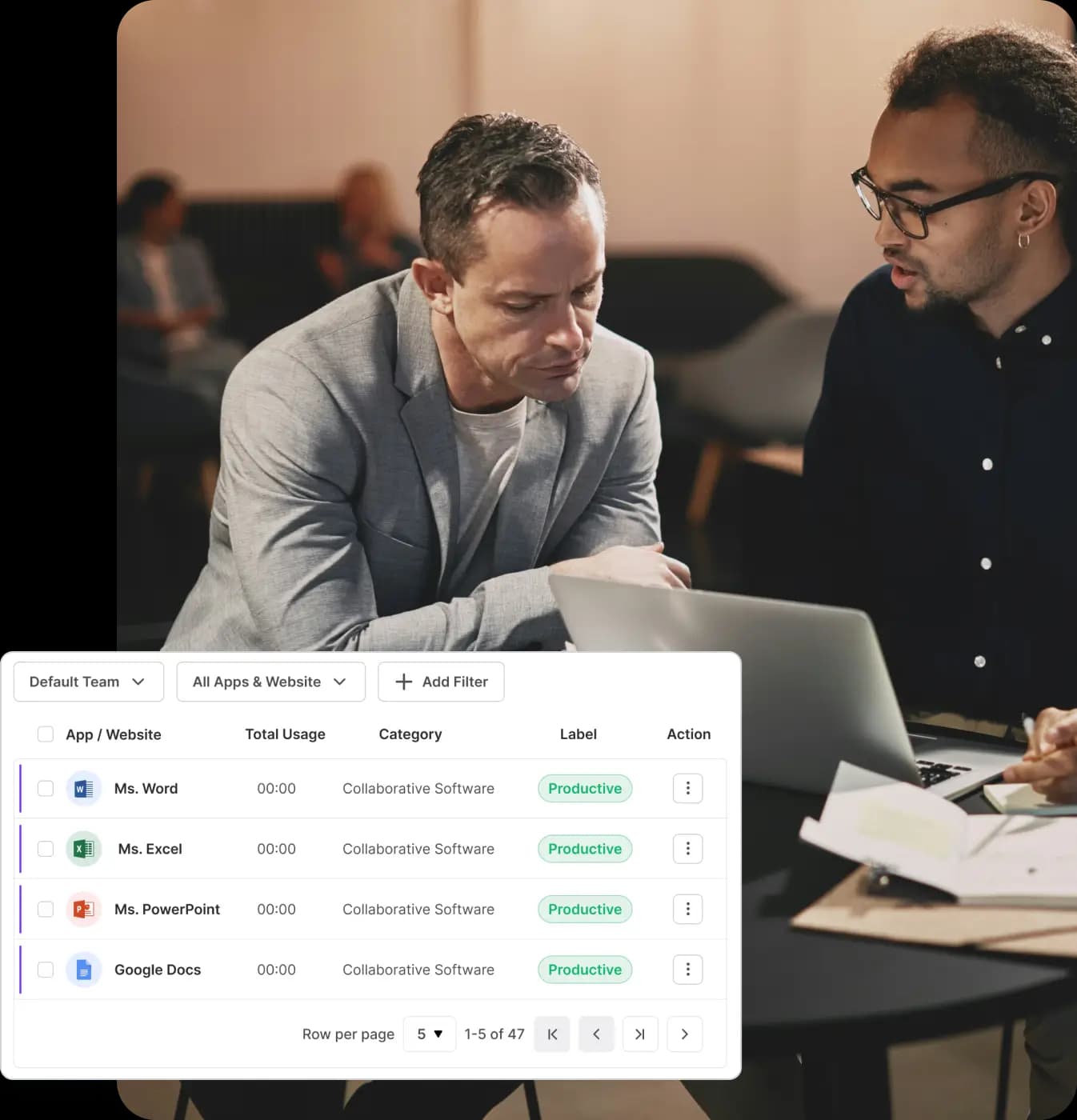

Know what’s happening during work hours. Real-time data helps you stay aware of how team members are spending time without interrupting their flow.

Remove guesswork from performance reviews. With usage-based reporting, it becomes easier to check how tools are being used and how time is managed.

Review patterns in app and web usage to guide team schedules, support decision-making, and adjust workloads when needed.
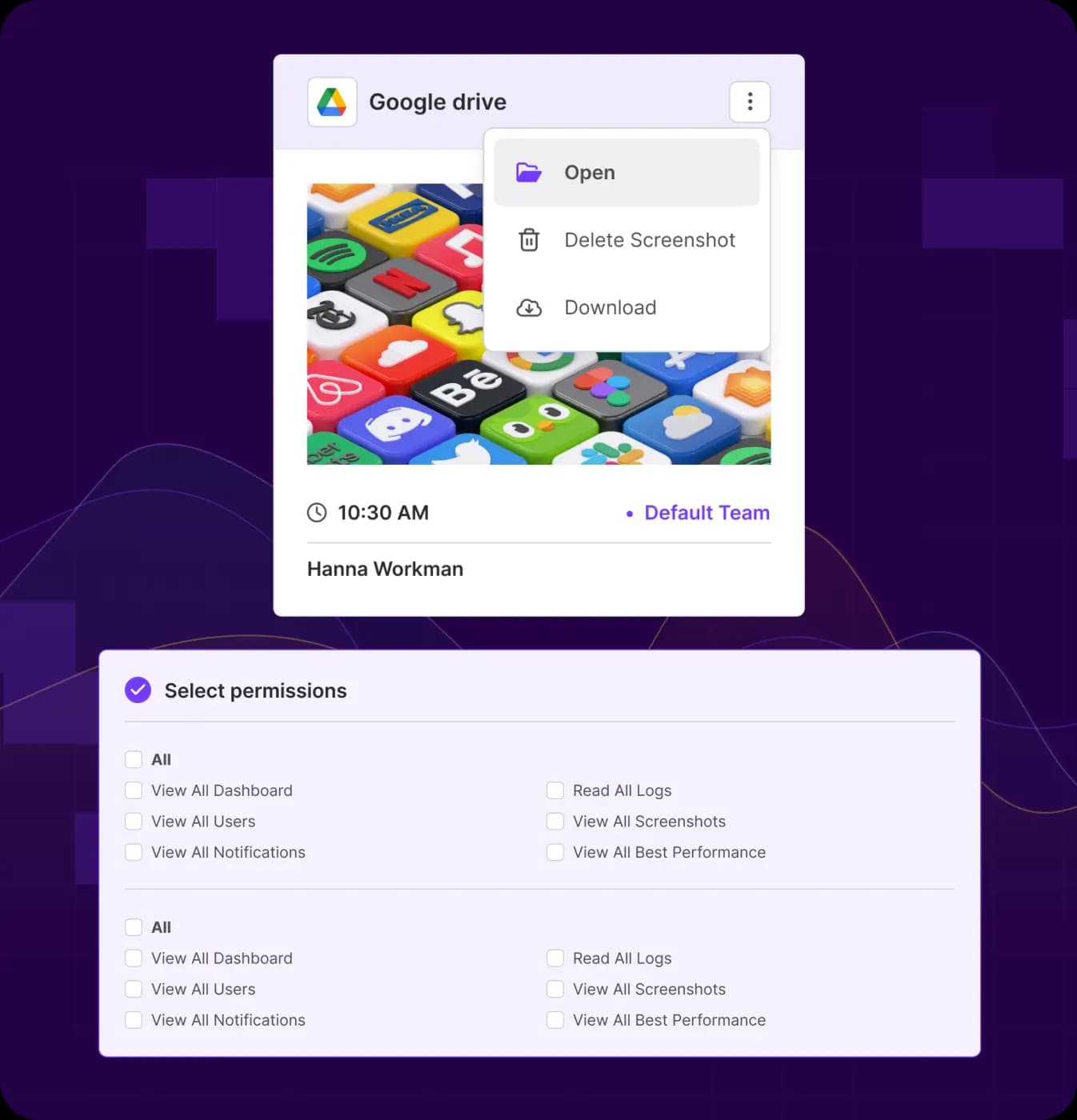





Add upto 10 users

No User Limitations


It tracks which applications and websites employees use during work hours, how much time is spent on each, and how usage patterns vary throughout the day. This helps teams stay focused on relevant tasks.