
MaxelTracker’s Live Screen Monitoring streams employee desktops in real time, giving you a high-resolution view of ongoing tasks, active applications, and engagement levels, as they happen. No lag, no interference, just smooth visibility that helps you lead with clarity, not guesswork.
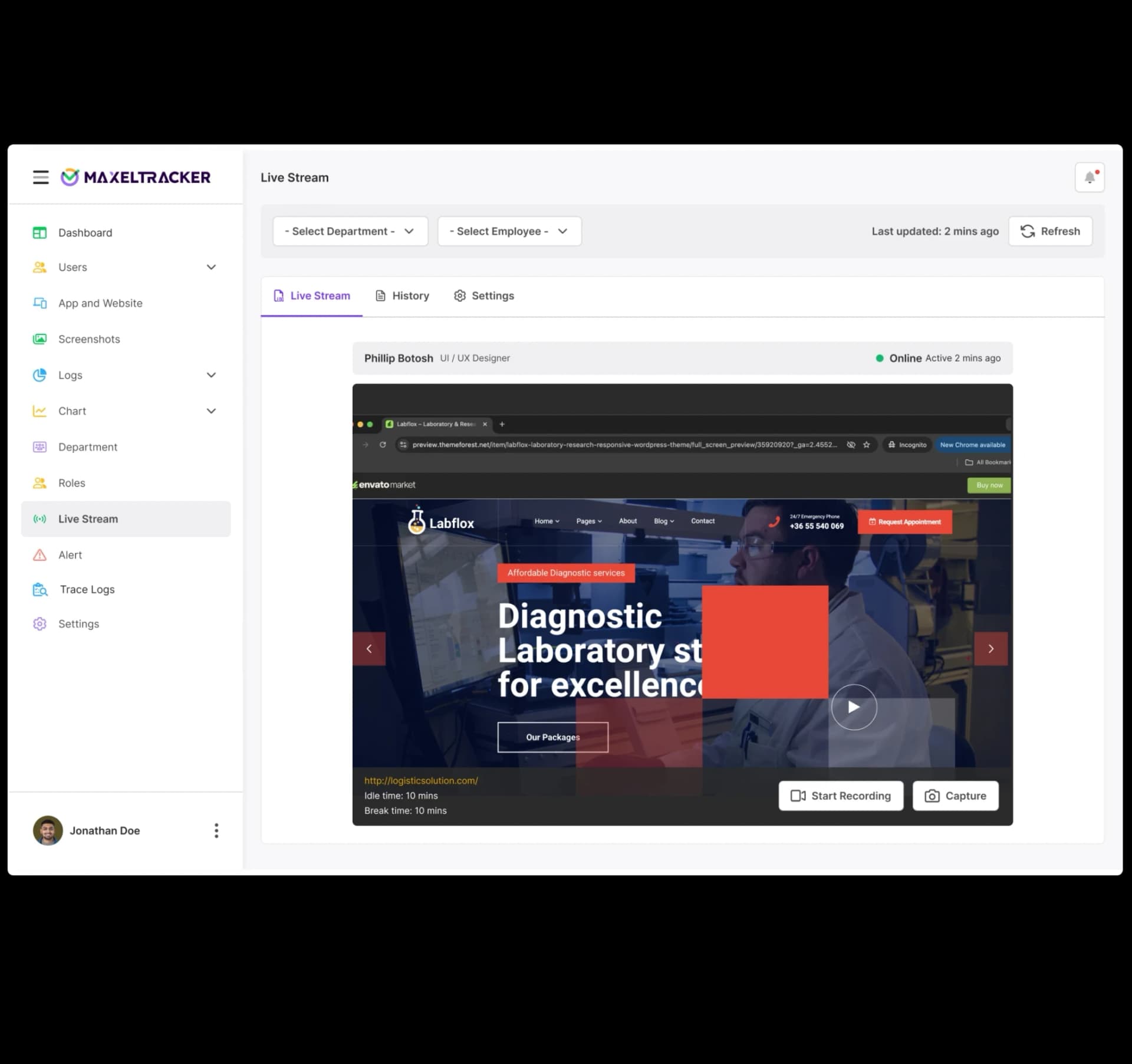
MaxelTracker’s Live Screen Monitoring gives managers a direct view into active work sessions. Get an accurate view of ongoing tasks, open applications, and on-screen activity without disrupting your team’s focus.

See what employees are working on with smooth, real-time screen streams. Monitor ongoing tasks, app usage, and engagement with zero delays.

Watch work unfold live with high-resolution updates. Track progress, check engagement, and stay aligned with your team’s efforts during work hours.

See which apps and websites are currently in use. This helps you identify distractions, ensure tool compliance, and support better work habits.

Live monitoring works directly within MaxelTracker’s secure dashboard. No installations, extensions, or third-party tools required.
Watch employee screens in real time with MaxelTracker. No lag, no blind spots, just complete control over daily work.

Screen streaming starts automatically as soon as an employee begins work. Managers can view the live feed anytime through their MaxelTracker dashboard, giving them instant access to ongoing activity without any manual setup. It’s a hands-off way to stay updated on task progress, application usage, and screen engagement in real time.


MaxelTracker’s live screen monitoring is powered by a simple, intuitive dashboard. All live streams are properly organized in one place, so managers can instantly view any employee’s screen without jumping through menus. Its real-time visibility made it effortless.
See exactly what your team is working on, as it happens. No delays, no assumptions, just real-time access to everyday work.



MaxelTracker helps your organization stay compliant with internal policies and external regulations. By monitoring how systems are used and who accesses sensitive information, it adds a crucial layer of security, reducing the risk of insider threats, data misuse, or fraud. All monitoring is done responsibly, with a focus on accountability and transparency.

Set up MaxelTracker in just a few minutes. Register an organization, add your employees, install the desktop app on employee systems, whether Windows, Mac, or Linux, and start live streaming. It runs quietly in the background without slowing down performance.





Live screencasting lets managers and authorized users view employee computer screens in real time through the MaxelTracker dashboard.