
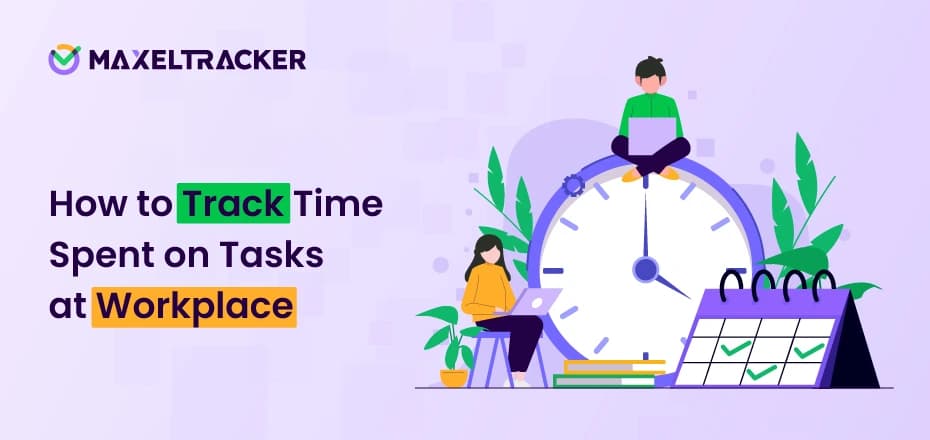
As a project manager, you may feel that your work life is incomplete without approaching deadlines and priorities that are always changing. Multitasking will only help you get so far in the never-ending quest to stay on top of responsibilities at work.
Finding ways to manage your workload, stay focused, and lessen stress is so crucial to success. We'll go over useful advice and task management softwares in this post that can help you complete your assignments quickly and successfully.
Employees who are more efficient with their time will result in more productive teams. How can you tell, though, whether they're putting forth their best effort? Sure enough, with time tracking statistics.
In the battle against wasted time, managers' hidden weapon is a time tracker and attendance management. You can more easily identify and remove activities that reduce productivity if you have a better understanding of how your workers spend their working hours. It is no little accomplishment.
The average professional is productive for fewer than three hours during an eight-hour workday, according to thorough research. During the remaining time, calls, meetings, texting, social media checks, coffee brewing, and conversations with coworkers take place.
Many of these activities are acceptable at work and, in certain cases, necessary for teamwork, but they don't justify twenty-five hours a week. Additionally, the ramifications are more expensive for larger businesses: About $130 million is wasted annually by major companies on pointless meetings alone reducing their ability to boost productivity.
Employee well-being may be enhanced by tracking employees' time, which also helps you improve policies, reduce distractions, increase focus time, and, most importantly, maximize time expenditures.
The good news is that keeping track of time doesn't have to be a hassle. Modern time-tracking systems make it simple to observe how employees spend their days, leading to a host of advantages like:
More efficient project management: Monitoring each team member's time is a crucial component of project time management, as it helps to keep everyone on schedule.
Better quality work: Encouraging personnel to maximize their time does more than just save money on operational costs. It affects the caliber of work as well, particularly if your time monitoring statistics show that you might use additional dedicated time.
More precise pricing: Accurate time monitoring helps you better price and bill for services by revealing how much time team members spend on each client or customer job.
Better balance between work and life: Monitoring employees' time can help identify early indicators of burnout, such as imbalanced workloads and overly lengthy work weeks.
Better budget use: By consistently monitoring how employees spend their time, you can quickly spot distractions, avoid project scope creep, and make smarter use of your resources.
What is the most effective method for monitoring employee time? Let's examine the most widely used choices.
The simplest and most accurate choice is this one. Monitoring employee time may be done effectively and conveniently using automated time tracking software. You can monitor how productive time changes by team, location, and other factors with the use of tools like MaxelTracker, which can produce comprehensive reports. Finding a technology that records time spent on projects rather than just when workers clock in and depart is crucial. Employee activity on multiple enterprise apps is automatically logged by the finest software using user activity monitoring, eliminating the need for manual input.
As an alternative, some businesses measure time manually using software. Each person is in charge of recording the amount of time they have spent on various activities and projects using manual time tracking software, often in 15-minute intervals. While these applications are a good alternative, automated time monitoring software and overtime tracking software is more dependable. This is particularly true if you let team members register their hours at the end of each week, which frequently leads to erroneous estimations and educated guesses.
The majority of project management software includes time-logging features, however, it's not usually the most obvious option. However, handwritten entries are a feature of well-known platforms like Asana and JIRA. Additionally, the project time tracking procedure might be complicated in some cases. For instance, before users can begin manually recording their hours, Trello requires them to open a card, select a date, select a team member, and provide a description of the activity. Although certain projects could benefit from these choices, maintaining them for long-term team tracking is challenging due to the quantity of manual analysis required.
Calendars are an additional, although less popular, method of monitoring team time. This option is a simple method to monitor how much time is spent on meetings, although it might not record every action. Calendars will also provide you with a more realistic overall picture if all employees practice time blocking, a time management technique that breaks each workday into blocks of time devoted to particular activities and projects. However, this technique is dependent on laborious manual input and might be deceptive, for example, if an employee schedules an hour for a project or meeting that actually takes just 20 minutes.
Employee feedback applications provide an additional choice, even if they aren't commonly utilized as time tracking tools. Utilize them to distribute brief weekly questionnaires asking team members how much time they devote to various tasks. Then, examine the results to get a broad picture of how individuals spend their time at work. Although it's the least accurate choice, if you're already paying for these tools, it gives you a place to start.
Make the most of employee time by adhering to these best practices, regardless of the method you decide to use.
Keep track of the total amount of time spent on projects by the end of each workday, regardless of whether you use automated tools or require staff to input hours manually. This simplifies the process of reviewing reports on a weekly basis and helps guarantee reliable data.
Reviewing time monitoring data is the last thing you want to do when your calendar is packed and your to-do list is lengthy. However, this becomes increasingly important as the days get busy. Examine your time monitoring data on a regular basis to check for weekly fluctuations. For instance, you'll know to look into it more if meetings that used to take up 15 hours a week suddenly increase to 30.
Review reports at the end of each week if you utilize automatic time monitoring software. Set a calendar reminder to export and check records on a regular basis if staff members keep a manual time log.
Don't limit your focus to the minutiae while going over your reports. Instead, keep an eye out for more general patterns, including increases or decreases in the amount of time spent on particular tasks. These are frequently signs of more serious issues with productivity, such as burnout, uneven workloads, and underutilization.
Use software that changes your time monitoring data into insights that can be put to use if at all feasible.
Are you ready to start monitoring the time of your team? The extensive feature set of MaxelTracker's free time tracking solution enables you to automate the whole process. Use MaxelTracker to get clear insights into work hours and activity patterns for both in-office and remote employees. Instead of just tracking when the day starts and ends, you can analyze activity trends throughout the day to identify uneven workloads. It also helps you see whether employees are spending excessive time on emails or instant messaging instead of focusing on high-priority tasks. Create your free account today to start exploring these features and many more.
👉 Sign up now at MaxelTracker.com and start transforming your team’s productivity today! 🚀
👉 Explore our pricing plans and features to find the perfect solution for your team’s productivity needs! 🚀
Related Blogs

TeamLogger Alternatives & Competitors
TeamLogger is a great and reliable functional tool for basic time and activity tracking, but many businesses today have realized many more things. This feature alone is not going to cut it.
Monitask Alternatives & Competitors
Today, we are going to discover a more complete way to monitor employee productivity, manage their time, and track team activity. MaxelTracker goes beyond basic time tracking and periodic screenshots.

We360.ai Alternatives & Competitors
It is time to discover a more practical way to monitor employee productivity and manage your teams. MaxelTracker goes beyond analytics dashboards to deliver real-time insights to you.