
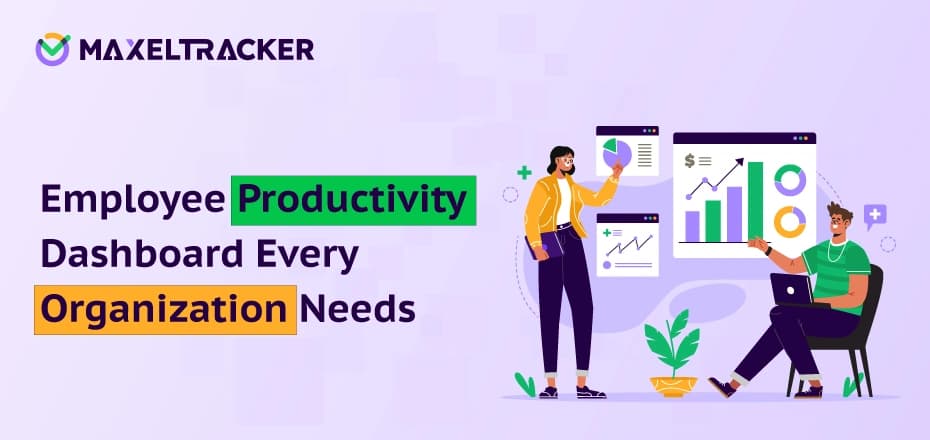
Managing today’s teams means juggling moving deadlines, hybrid work setups, and higher-than-ever expectations. When updates are scattered across different tools or passed along secondhand, it slows everyone down and puts project success at risk.
An employee productivity dashboard changes that. It gathers your most important data, tasks, KPIs, and workloads into one clear, real-time view. No more chasing updates or guessing where things stand, you get instant clarity to make faster decisions.
Think of it like a car dashboard. Instead of showing speed and fuel levels, it shows your team’s output, engagement, and overall performance. For managers and HR professionals, it’s becoming an essential tool to improve operations, track progress, and build an environment where employees can thrive.
With the right employee productivity tracking dashboard, you can identify issues before they become problems, recognize achievements in the moment, and create a culture of continuous improvement. It’s not just about tracking work; it’s about unleashing your team’s full potential.
A Productivity Dashboard is a central hub that visually shows insights into how your team is performing. It brings together key metrics such as tasks completed, time spent on projects, efficiency trends and engagement levels into an easy-to-read format. This makes it easier to see workload imbalances, address delays, and track progress over time. It’s useful for both managers and employees: managers can see bottlenecks, and employees can see their own performance and set personal goals. Many dashboards integrate seamlessly with existing tools like project management software, CRMs, and communication platforms, so you get real-time insights without extra manual work.
See who’s on track, who’s overloaded, and where work is slowing down.
Get all updates in one place without chasing people for progress reports.
Stop digging through spreadsheets or manually tracking progress.
Get real-time insights for faster and more informed decisions with less admin work.
Detect slow-moving tasks or projects before they cause delays.
See exactly where work is stalling and take action now.
Distribute workloads fairly to prevent burnout for top performers and underutilization of others.
Set clear goals that keep employees engaged, accountable, and in control of their work.
Monitor progress and adjust without guessing.
Create a culture of continuous improvement because tracked work gets better over time.* Everyone knows what’s expected and how their role contributes to overall goals.
Remote and distributed teams are aligned no matter where they are.
Reduce unnecessary meetings by having the dashboard provide status updates.
Individual productivity is not just about how many tasks someone completes. A good productivity dashboard should show how well an employee is meeting their goals, the difficulty level of the tasks they handle, and whether they have the support needed to do their best work.
For example, if an employee completes many tasks but requires frequent revisions, the issue may not be output but unclear expectations or the need for additional training. Tracking productivity trends can also reveal when employees work at their best. Some people are more productive in the morning, while others reach their peak in the afternoon.
Rather than forcing a uniform work schedule, these insights help organizations assign workloads in a way that maximizes efficiency. Productivity tracking can also uncover workload imbalances. If one employee is consistently overloaded while others have lighter assignments, it can lead to burnout. Conversely, if someone is underperforming, the reason may be insufficient tools, lack of support, or unclear expectations rather than a lack of effort.
By identifying these patterns early, managers can provide coaching, redistribute tasks, and give employees the resources they need to improve, preventing small inefficiencies from becoming major performance issues.
Even when each person on a team is working hard, overall productivity can still suffer if collaboration and workflow processes are not optimized. A productivity dashboard provides a clear overview of team performance, highlighting how effectively the team is working together, where delays are happening, and whether projects are moving forward as planned. One of the most common challenges in team productivity is task dependencies.
If one person’s work consistently delays others, it may indicate an inefficient workflow rather than an individual performance issue. Delays in approvals or communication gaps between departments can slow down progress. A well-designed productivity dashboard helps managers identify these patterns so they can streamline processes and reduce unnecessary delays.
High-performing teams communicate effectively, share knowledge, and support one another. When a team is disengaged or meetings lack focus, overall efficiency drops. A dashboard can also highlight when a specific team is struggling compared to others, which might point to leadership challenges, unrealistic goals, or the need for better tools and resources.
By understanding these dynamics, organizations can improve teamwork without resorting to micromanagement, ensuring that processes are refined for maximum efficiency.
Many organizations assume that longer hours equal higher productivity, but in reality, it is the quality of time spent that matters most. A good productivity dashboard should indicate whether employees have sufficient uninterrupted time for deep, focused work or if their schedules are crowded with frequent distractions. One of the biggest causes of low productivity is excessive meetings. If employees spend more time in meetings than working on their actual tasks, progress will slow significantly.
Tracking how much time is spent in meetings versus focused work helps organizations cut down on unnecessary meetings and maintain a better balance between collaboration and getting tasks done. Time tracking can also reveal early signs of burnout. If employees are regularly working overtime or spending too much time on administrative tasks instead of their core responsibilities, it may indicate that workloads need to be adjusted.
On the other hand, a high amount of idle time or difficulty in finding tasks can suggest a lack of direction or underutilization of skills. By identifying these patterns, managers can make informed decisions to improve efficiency, protect employee well-being, and ensure that time is used effectively.
One of the most effective ways to measure engagement is by tracking participation in company initiatives, training sessions, and team discussions. A decline in involvement often signals disengagement, which is a warning sign that should be addressed quickly. Regular employee feedback surveys are another valuable tool for identifying issues.
If employees express concerns about workload, leadership, or work-life balance, those insights should be taken seriously. Disengagement is often a precursor to burnout and turnover, so recognizing these trends early gives organizations the opportunity to act before productivity suffers.
Recognition and rewards also have a significant impact on engagement. When employees feel their efforts are not acknowledged, motivation can drop. A well-designed productivity dashboard can help highlight and celebrate achievements, fostering a culture where employees feel valued and inspired to perform at their best.
Efficiency is about working smarter, not harder. Even when employees are giving their best effort, inefficient processes can slow progress, create frustration, and waste valuable time. A strong productivity dashboard should identify where work is getting stuck, whether due to unnecessary steps, unclear instructions, or repeated errors that require constant rework.
Slow turnaround times are one of the most common barriers to efficiency. If projects regularly take longer than expected, the dashboard should help pinpoint where delays are occurring. In many cases, the problem lies not with employees but with process bottlenecks such as approval delays, inefficient communication, or outdated systems.
Another important efficiency metric is the rate of rework and errors. If employees often need to redo tasks because of mistakes or unclear guidance, it may point to communication gaps or inadequate training. A good dashboard makes it easier to determine whether these problems are isolated events or recurring issues, enabling organizations to refine workflows and provide better support.
Before selecting your employee productivity dashboard, start by clearly defining your goals. Decide what you want to track, whether it is team productivity, time management, or task completion rates. Having clear objectives will guide you in selecting the right tools and metrics for your dashboard.
Choosing the right employee productivity tools is essential. Look for productivity software that integrates smoothly with your existing systems and offers the features you need. This could include project management tools like Trello or Asana, time tracking software like MaxelTracker, or employee monitoring tools. Ensure that these tools work well together to provide accurate and consistent data.
Your dashboard should be easy to interpret at a glance. Avoid cluttering it with excessive details or unnecessary information. Focus on the key metrics that will guide your decisions and present them as a clear snapshot of performance. Too much data can create confusion, so prioritize clarity and simplicity.
Get input from the companies who are using the dashboard, whether they are managers, team leads, or employers. Involve them early in the design process to understand what data is most valuable to them. This ensures the dashboard meets their needs and expectations.
One of the greatest advantages of a productivity dashboard is its ability to provide real-time data. This allows managers and team members to see progress instantly, identify problems quickly, and take action without delay.
A dashboard becomes even more effective when paired with automated alerts and notifications. You can set triggers to notify you when certain conditions are met, such as a task nearing its deadline or productivity falling below a specific level. These alerts can be sent via email or displayed directly in the dashboard, helping teams stay proactive rather than reactive.
Your dashboard should not be a “set it and forget it” tool. As business needs and team objectives change, the dashboard should adapt as well. Regularly review the data and update metrics to keep them aligned with current goals.
While gathering data is important for improving productivity, it is equally important to protect sensitive information. Ensure that your dashboard complies with data privacy laws and regulations.
Finally, regularly assess how effective your employee productivity dashboard is. Determine whether it is helping you achieve your original goals and supporting team productivity. Gather feedback from users and make adjustments as needed.
MaxelTracker helps you build effective productivity dashboards with its time tracking and employee monitoring features. It automatically records how much time employees spend on different tasks, applications, and projects, so you can see where time is going without manual tracking.
You can track individuals, teams, or the entire organization with this data feeding into your dashboard. MaxelTracker makes sure all tracking is automated and real-time, so you always have the latest and most accurate information.
MaxelTracker also integrates with a wide range of popular tools and software, allowing data to flow seamlessly from multiple platforms into your productivity dashboard. Whether it is project management tools like Asana or Trello, communication platforms like Slack, or other productivity software, MaxelTracker consolidates all this information into a single, unified view. This gives you a holistic perspective on how different aspects of work are connected and how they impact overall productivity.
Another way MaxelTracker enhances productivity dashboards is through its focus on employee engagement and well-being. Beyond tracking time, it monitors idle periods and helps detect early signs of burnout. For instance, if an employee spends too much time on low-priority tasks or shows consistent inactivity, MaxelTracker can send alerts. These insights allow managers to step in early, provide support, and prevent minor issues from developing into bigger productivity challenges.
👉 Sign up now at MaxelTracker.com and start transforming your team’s productivity today! 🚀
👉 Explore our pricing plans and features to find the perfect solution for your team’s productivity needs! 🚀
Related Blogs

12 Top Strategies for Enhancing Your Call Center Efficiency 2026
Running a call center today feels like such a big task, doesn’t it? It seems as if someone just dropped a ton of weight on your head. It is also a lot like trying to conduct an orchestra where the main drummer is on mute.

Why 21% of Billable Hours Vanish and 5 Instant Fixes That Work
Remote work is flexible, and it has transformed how your company operates, and it is true for several industries across the world. It brings access to global talent and ensures cost savings. But there’s a catch.

15 Remote Work Challenges Every Business Owner Faces — And How to Solve Them
Remote work rings a familiar bell, and it offers flexibility and global reach as well. But for CEOs, HR heads, and other important position holders across countries like USA, UK, Canada, or UAE, it is often the bringer of stress.